Task + Workflow Automation
Complete purchasing with increased efficiency + transparency
Create effective workflows
- Organize data on a central hub
- Customize workflows by order, project, quote, or vendor
- Automate tedious tasks with an intuitive user interface
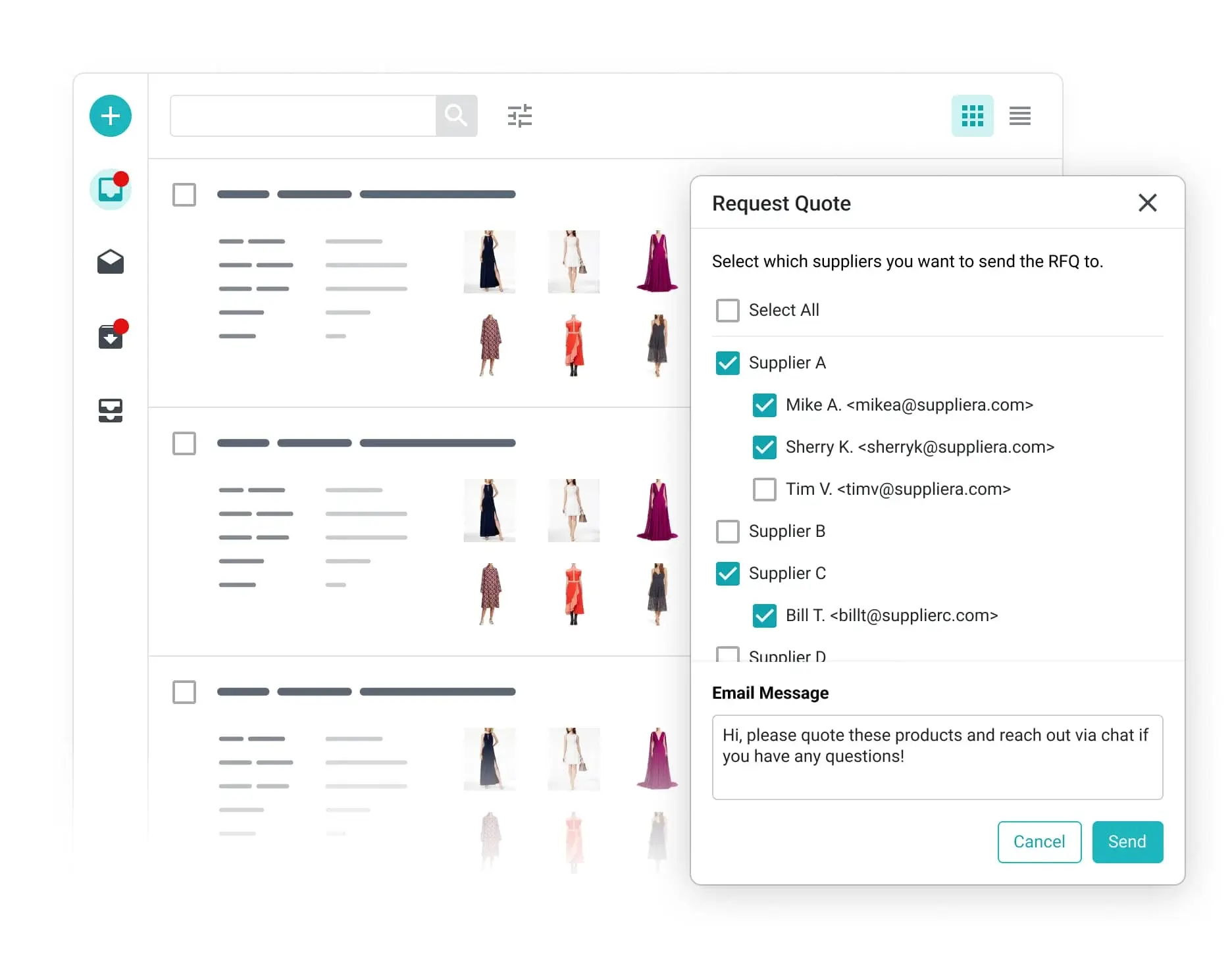
Improve business processes
- Task anyone with assignments
- Track due dates
- Chat about deliverables right on the platform
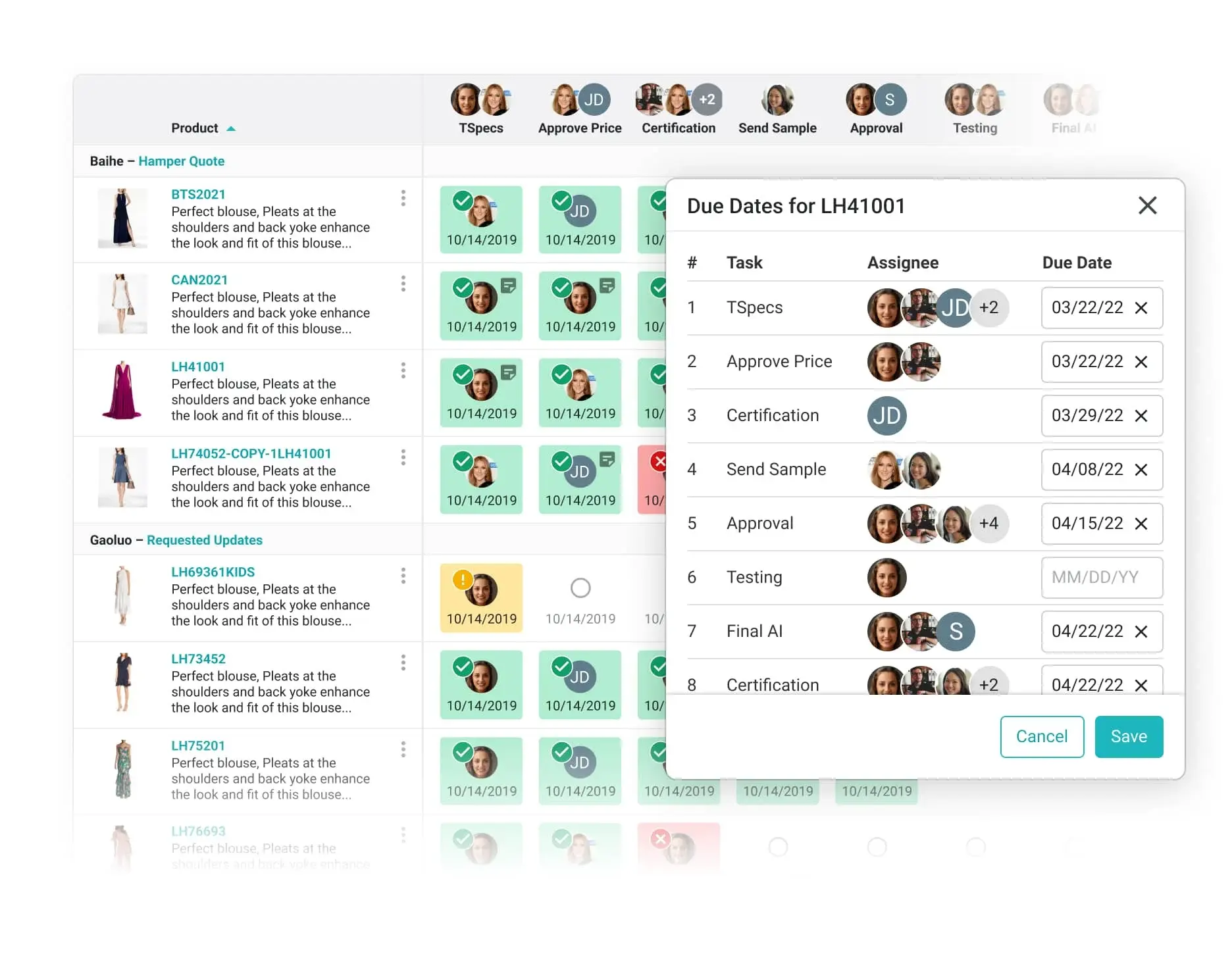
Automate workflows to cut task completion times by 70%, thanks to intuitive real-time task assignment, automated notifications, and centralized tracking.
Automate proven practices
- Automate each precise step
- Include any relevant stakeholders
- Complete tasks in real-time
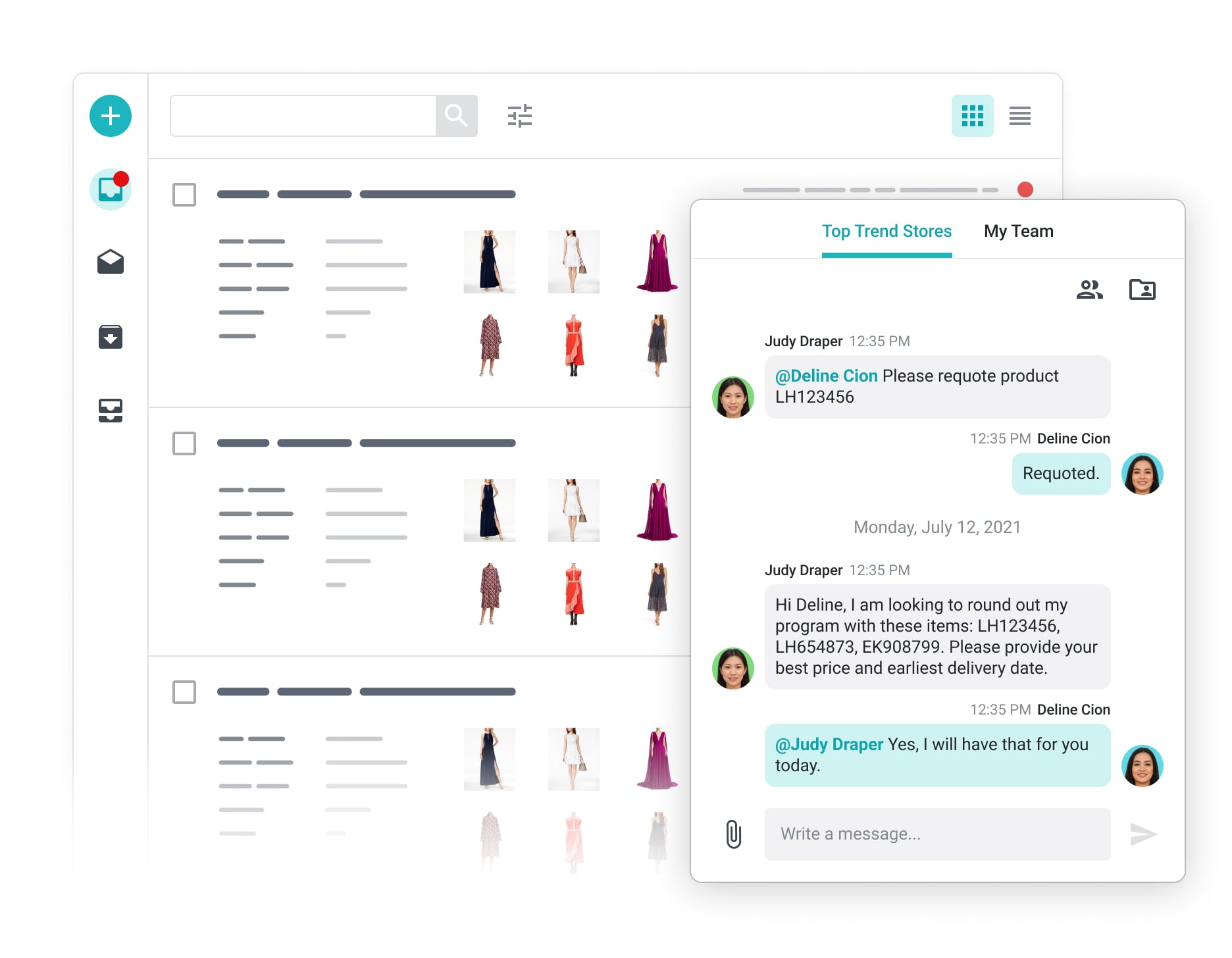
Eliminate over 80% of manual handoffs, replacing error-prone email chains and spreadsheets with transparent, organized workflows.
Quickly change workflows
- Easily change workflows on the fly
- Adapt to the ever-shifting world of retail
- Notify team members of workflow changes
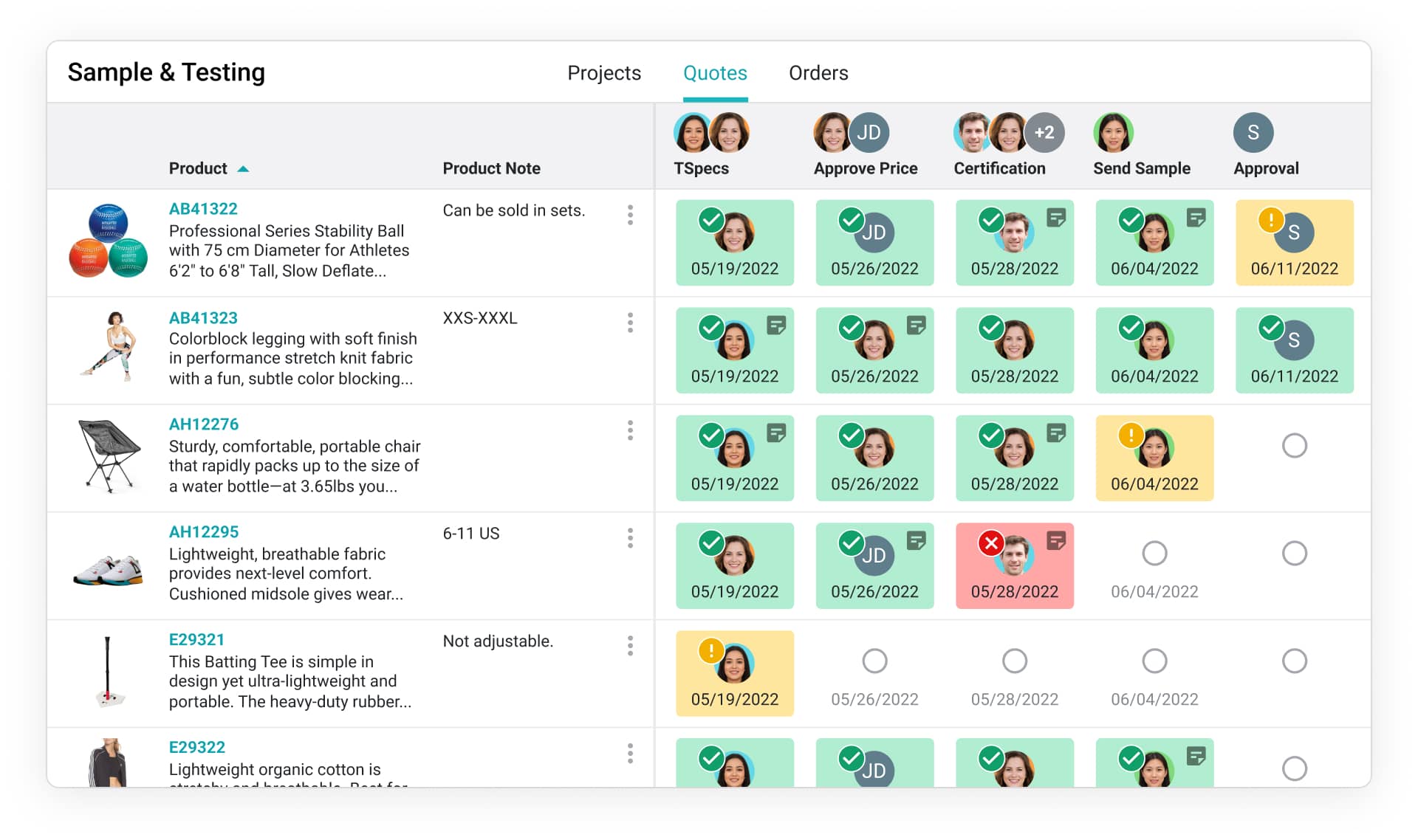
Improve collaboration speed across vendors and teams by 60%, coordinating all participants via unified task tracking, in-platform chat, and due-date visibility.
Align vendors with ease
- Put vendors, suppliers, and design teams in unison
- Setup a clear collaboration processes
- Synchronize internal and external teams on all tasks
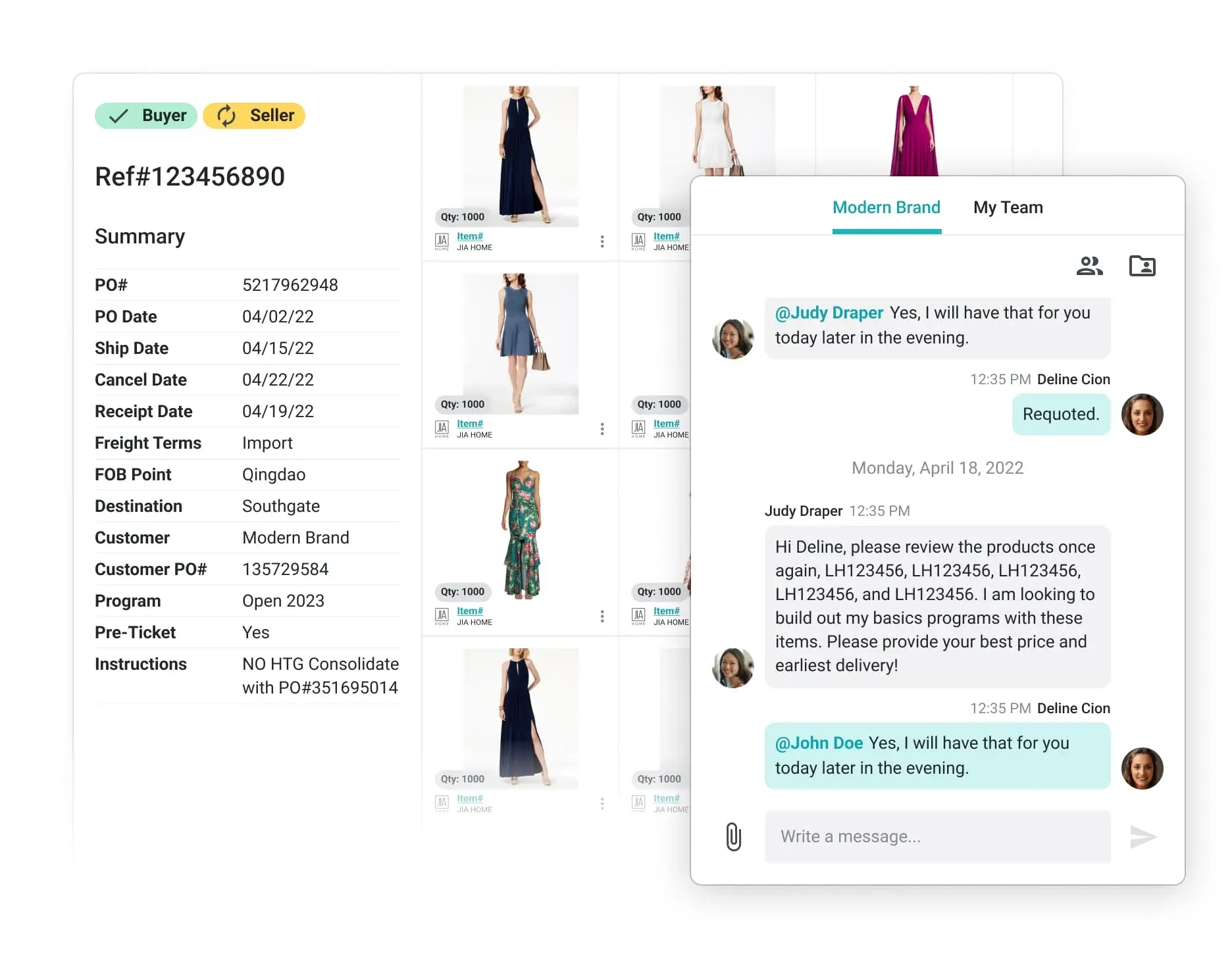


FAQs
Workflow automation software automates manual workflow processes with rules that enable you to create custom workflows, improving performance efficiency and organizational accuracy.
Automated workflows help you manage time by both creating tasks and assigning tasks automatically. With just a few clicks, create workflows that utilize business rules to automate mundane tasks. Reducing data entry, you'll reduce human error and boost productivity. By refining your business processes with workflow automation, your team will be happier, more productive, and able to focus on doing the work they love.
A full workflow management software for retail is a software solution that helps streamline and automate various operational processes and tasks within a retail environment. These tools are designed to simplify complex business workflows, reduce manual effort, and improve overall efficiency in retail operations.
Much like a traditional GTM, Surefront seeks to strengthen the relationship sellers and retailers have with their overseas suppliers and partners. Surefront enables product development teams to seamlessly communicate with these overseas suppliers no matter their country or region.
Workflow automation software typically creates workflows based on predefined rules and triggers that automate repetitive tasks and ensure smooth flow of information and actions. Here's a general overview of how they automate workflows to create a more streamlined business process:
-
Workflow design and configuration
The first step is to design and configure the workflows within your business workflow using the automation tool. This involves mapping out the sequence of tasks, actions, and decisions involved in a particular business process, such as inventory management, order processing, or pricing updates.
This step makes project management a whole lot easier. Most tools provide a visual interface or configuration options to define the workflow steps and their dependencies.
-
Trigger events
Workflow automation tools rely on trigger events to initiate specific actions or tasks. Triggers can be based on a wide range of events, such as new orders, low inventory levels, price changes, or specific time intervals. When a trigger event occurs, it signals the automation tool to initiate the defined workflow.
-
Task automation
Once a trigger event occurs in automated workflow, the automation tool executes the predefined actions and tasks associated with the workflow. This may involve workflow management tasks like: data validation, data entry, sending automated notifications or alerts, updating inventory records, generating reports, or any other actions required in the workflow.
-
Integration with retail systems
Workflow automation tools can integrate with existing retail systems and software, such as point-of-sale (POS) systems, inventory management systems, e-commerce platforms, or customer relationship management (CRM) systems. This allows the workflow automation software tool to access and process data from these systems for seamless information sharing and data synchronization.
-
Workflow monitoring and reporting
Workflow automation tools go way beyond helping retailers assign tasks. They also provide monitoring and reporting to track the progress of workflows and gather performance insights.
They may offer real-time dashboards, alerts, or notifications to keep users informed about the status of tasks and any exceptions or issues that arise. Detailed reports and analytics help identify bottlenecks, measure efficiency, and make data-driven improvements to the workflows.
-
Iterative improvement
Workflow automation tools allow retailers to refine and optimize their workflows over time. By analyzing data and performance metrics, retailers can identify areas for improvement, assigning tasks and adjusting workflow automation processes. They can then fine-tune processes to achieve better outcomes, improved operational efficiency, and margins worth writing home about.
The specific features and functionalities of workflow automation tools will vary depending on the provider and the retail business processes being automated. However, the general idea is to automate repetitive and manual tasks, reduce errors, and improve efficiency.
The bottom line? Workflow solutions enable retail businesses to focus on more strategic activities that drive growth and customer satisfaction.
Using workflow automation tools in a retail environment offers several key benefits. Here are some of the main advantages:
-
Increased efficiency and productivity
Workflow automation eliminates manual and repetitive tasks, enabling retail employees to focus on more strategic and value-added activities. By automating processes such as order processing, inventory management, or pricing updates, employees can accomplish tasks more quickly and efficiently, leading to increased productivity and throughput.
-
Improved accuracy and reduced errors
Automation reduces the risk of human errors associated with manual data entry and forcing humans to complete repetitive tasks. By automating workflows, data is entered consistently and accurately, minimizing the chance of mistakes. This improves data integrity and reduces the need for time-consuming human error corrections.
-
Streamlined operations and faster turnaround times
Workflow automation ensures that tasks and activities move seamlessly from one step to another, without delays or bottlenecks. This streamlines operations and results in faster turnaround times for processes like order fulfillment, inventory replenishment, or customer support. Quicker and more efficient operations can enhance customer satisfaction and loyalty.
-
Enhanced collaboration and communication
Workflow automation tools often include collaboration features that enable teams to work together more effectively. These tools provide visibility into the status of tasks, facilitate communication between team members, and allow for easy sharing of information.
Improved team collaboration often leads to better coordination and faster resolution of issues or exceptions.
-
Consistency and standardization
Automation helps enforce consistency and standardization across retail processes. By defining predefined workflows and rules, retailers can ensure that tasks are executed consistently, regardless of the individuals involved. This consistency reduces variability and enhances the overall quality and reliability of operations.
-
Scalability and adaptability
Workflow automation tools can accommodate increasing workloads and scale with business growth. As retail businesses expand, the volume of tasks and processes tends to increase. Automation allows for scalability by handling larger workloads without compromising efficiency.
Additionally, these top workflow automation tools are often configurable and adaptable, allowing retailers to modify workflows to accommodate changing business requirements or industry regulations.
-
Cost savings
Automation reduces manual effort, minimizes errors, and improves operational efficiency. These factors lead to cost savings in numerous areas of retail operations. By automating processes, retailers can reduce labor costs, mitigate the risk of costly errors, optimize inventory management, and improve overall resource utilization.
-
Data insights and analytics
Workflow automation software often provides reporting and analytics capabilities that offer valuable insights into performance and key metrics. By analyzing data and performance indicators, retailers can identify areas for improvement, make data-driven decisions, and optimize their workflows for better outcomes. This enables continuous improvement and better strategic decision-making.
Surefront is 75% more productive than email due to its unparalleled collaborative abilities that simply do not exist in static email form. Traditional methods of product development, wholesaling and buying can take dozens of emails filled with PDF, Excel and image attachments to execute a single order. Surefront enables you to build, collaborate and edit documents without ever leaving the page.
Surefront is a Full Product Lifecycle Management (FPLM) collaboration tool, it is not a marketplace that sources new buyers and sellers.
Digital cataloging is just one of the many capabilities that Surefront features. Even if you use a tool that allows you to easily share a digital catalog you still do not have the ability to build quotes, finalize purchase orders, customize products, and collaborate within that digital catalog. We know, because we patented the ability to accomplish all those tasks in a single space.
By leveraging the right workflow automation software tools, retailers can streamline operations, improve efficiency, reduce errors, enhance collaboration, and gain valuable insights into their processes. These benefits combine to create improved customer satisfaction, increased profitability, and a competitive advantage in the retail industry.
Workflow automation tools can significantly streamline inventory management processes in retail. Here's how they can help:
-
Automated inventory tracking
Workflow automation software tools can automatically track inventory levels in real-time. They integrate with inventory management systems or point-of-sale (POS) systems to gather data on product sales, returns, and stock levels. This workflow automation solution eliminates the need for manual tracking and provides accurate and up-to-date inventory information.
-
Inventory replenishment
By setting up predefined rules and triggers, workflow automation software can automate the process of inventory replenishment. When stock levels reach a certain threshold, the tool can automatically generate purchase orders or trigger alerts for restocking. This streamlines the replenishment process, prevents stockouts, and ensures optimal inventory levels.
-
Order fulfillment automation
Workflow automation software can streamline the order fulfillment process by automating various steps, including such tedious tasks such as order processing, picking, packing, and shipping. When an order is placed, the best workflow automation tool can automatically allocate inventory, generate picking lists or packing slips, and integrate with shipping carriers to generate shipping labels. This automation reduces manual effort, minimizes errors, and speeds up the fulfillment process.
-
Inventory accuracy and cycle counts
Workflow automation software can improve inventory accuracy by automating cycle counts and stock reconciliation. They can schedule and perform regular inventory audits based on predefined rules. This automation ensures that inventory counts are accurate, discrepancies are identified promptly, and necessary adjustments are made efficiently.
-
Demand forecasting
Some workflow automation tools include demand forecasting capabilities. By analyzing historical sales data, seasonality trends, and other factors, the tool can predict future demand for products. This enables retailers to optimize inventory levels, avoid overstocking or understocking, and make informed purchasing decisions.
-
Supplier management
Workflow automation software can facilitate supplier management by automating communication and processes. Use it to send automated requests for quotes (RFQs) to suppliers, track responses, and generate purchase orders based on predefined rules. This workflow automation software option streamlines the procurement process, improves communication with suppliers, and ensures timely replenishment.
-
Alerts and notifications
Workflow automation software can generate alerts and notifications for critical inventory-related events. For example, they can send notifications when inventory levels are low, when products are about to expire, or when specific items require attention. These alerts ensure that retailers stay informed and can take proactive measures to address inventory issues promptly.
-
Integration with e-commerce platforms
Workflow automation tools often integrate with e-commerce platforms, allowing seamless integrations of inventory data between online and offline channels. This integration ensures that inventory levels are accurate across different sales channels, preventing overselling and improving customer satisfaction.
By automating inventory management processes, workflow automation eliminates manual tasks, while also helping to reduce errors, improve inventory accuracy, and streamline business processes and order fulfillment, and enhance overall operational efficiency.
Retailers can optimize their inventory levels, reduce carrying costs, prevent stockouts, and provide a seamless shopping experience for customers.
Yes, workflow automation software is designed to integrate with existing retail systems and software. Integration capabilities vary depending on the specific tool and the systems involved, but many other workflow and project management apps and automation tools offer integration options through various methods. Here are some common integration approaches:
-
Application Programming Interfaces (APIs)
Workflow automation often provides APIs that allow for seamless integration with other systems. APIs provide a standardized way for different software applications to communicate and share data. By leveraging APIs, workflow automation software can connect with existing retail systems, such as inventory management systems, point-of-sale (POS) systems, e-commerce platforms, customer relationship management (CRM) systems, and more. This integration enables the exchange of data and facilitates automated workflows across multiple systems.
-
Pre-built connectors
Some other workflow tools and automation tools offer pre-built connectors or integrations with popular retail systems and software. These connectors are designed to simplify the integration process and allow for easy configuration. Retailers can choose from a library of pre-built connectors that match their existing systems, reducing the time and effort required for integration.
-
File imports/exports
Workflow automation tools may support importing and exporting data in common file formats, such as CSV (Comma-Separated Values) or XML (eXtensible Markup Language). This allows for data exchange between the automation tool and other systems that can import or export data in these formats. Retailers can use this method to synchronize data between systems or trigger actions based on data changes.
-
Webhooks and web services
Some workflow automation software supports webhooks and web services, which allow for real-time data exchange between systems. Webhooks enable the examples of workflow automation to send notifications or trigger events in response to specific actions in other systems. Web services provide a more comprehensive and interactive integration approach, enabling systems to communicate and exchange data in real-time.
-
Custom integration
In cases where standard integration options are not available, some top workflow automation software tools offer seamless integration across multiple platforms. These tools may provide development frameworks, scripting options, or professional services to help tailor the integration to the specific needs of the retailer.
Custom integration allows for flexibility in connecting the best workflow automation software tool with unique or proprietary retail systems.
When evaluating each workflow automation tool, it's important to assess their integration capabilities and compatibility with existing tools. Understanding the available integration methods and ensuring compatibility with the required systems will enable a smooth and efficient integration and robotic process automation.
This will allow retailers to automate routine tasks to leverage the full benefits of a workflow automation system, while maintaining connectivity with their existing technology infrastructure.
The best workflow automation software can automate various retail workflows across different areas of operations. Here are some examples of common retail workflows that can be automated using the various benefits of workflow automation software tools:
-
Order processing
Automation can streamline the entire order processing workflow, from order receipt to fulfillment. It can automate manual processes for order validation, payment processing, inventory allocation, packing, and shipping. This reduces manual data entry, minimizes errors, and speeds up order fulfillment.
-
Inventory management
Workflow software can automate inventory management processes, including inventory tracking, replenishment, stock transfers, cycle counting, and demand forecasting. Automation ensures accurate and up-to-date inventory data, optimizes stock levels, and prevents stockouts or overstocking.
-
Pricing and promotions
Automation can be used to update product pricing and apply promotions based on predefined rules and triggers. It eliminates the need for manual price adjustments and ensures consistent pricing across different sales channels.
-
Supplier management
Workflow software can facilitate supplier management workflows by automating communication and purchase order generation, and tracking supplier performance. It can also be used for project management, to trigger requests for quotes (RFQs), handle purchase approvals, and track delivery status.
-
Customer service and support
Workflow automation software can automate customer service workflows, including ticket management, response routing, and resolution tracking. By automating repetitive tasks, retailers can route customer inquiries to the appropriate departments or agents, escalate urgent issues, and provide timely responses.
-
Returns and refunds
Automation can streamline the returns and refunds process by automating return authorization, product inspection, refund calculations, and customer notifications. It ensures consistent handling of returns, reduces processing time, and enhances the customer experience.
-
Reporting and analytics
The best workflow automation software provides reporting and analytics capabilities to generate insights on key performance indicators (KPIs) and process efficiency. They can automate report generation and data visualization, and distribute reports to stakeholders.
-
Compliance and regulatory workflows
Workflow software can help retailers comply with industry regulations and internal policies. It can automate compliance checks, audit trails, and approval processes, ensuring adherence to standards and reducing compliance risks.
-
Onboarding and training
Automation helps streamline the onboarding and training of new employees. It can also automate tasks for the provisioning of access rights, provide training materials, track progress, and generate reminders for completion of required training.
These are just a few examples of the retail workflows that can be automated using workflow tools. The specific workflows that can be automated will depend on the capabilities of the tool and the unique requirements of the retail business.
However, by reducing manual processes, any automated workflow tool will streamline repetitive tasks for a smoother retail operation.
By eliminating repetitive tasks, workflow automation tools can significantly improve the efficiency of order processing and fulfillment. They do this in several ways, so let's take a look at some examples of workflow automation functionalities:
-
Automated order routing
When an order is received, automated workflows can automatically route it to the appropriate department or fulfillment center based on predefined rules. This eliminates the need for manual intervention and ensures that orders are quickly assigned for processing.
-
Order validation and verification
Workflow tools can perform automated order validation checks, verifying customer information, payment details, and product availability. This helps to identify and flag any potential issues or errors early in the process, reducing the chances of processing incorrect or fraudulent orders.
-
Streamlined order fulfillment
Workflow automation tools automate various steps involved in order fulfillment, automated processes such as inventory allocation, picking, packing, and shipping. They can generate picking lists or packing slips, integrate with shipping carriers to generate shipping labels, and streamline the overall fulfillment process.
This automation reduces manual effort, minimizes errors, and speeds up the time it takes to fulfill orders.
-
Real-time inventory updates
By integrating with inventory management systems, the best workflow automation software can provide real-time updates on inventory availability. This ensures that customers are only able to place orders for products that are in stock. It also helps prevent overselling or backorders, improving customer satisfaction and reducing fulfillment delays.
-
Order status tracking and notifications
Workflow automation tools can send automated order status updates and notifications to customers, keeping them informed about the progress of their orders. This proactive communication helps manage customer expectations and reduces the need for manual customer inquiries.
-
Exception handling and escalation
In cases where there are exceptions or issues with an order, workflow automation tools can automatically detect and flag these instances. They can trigger notifications or alerts to the appropriate team members for resolution. This ensures that exceptions are quickly addressed, preventing delays or errors in the order fulfillment process.
-
Integration with customer service
The best workflow automation software can integrate with customer service systems or help desk software to streamline order-related inquiries and support. They can provide customer service representatives with access to real-time order information, order history, and tracking details, enabling faster and more accurate customer support.
-
Performance analytics
Workflow automation tools often provide reporting and analytics capabilities that allow retailers to measure key performance metrics related to order processing and fulfillment. These analytics can provide insights into order volumes, processing times, fulfillment accuracy, and other important metrics.
Retailers can use this information to identify bottlenecks, optimize processes, and continuously improve their order fulfillment efficiency.
By automating order processing and fulfillment workflows, retailers can reduce manual effort, minimize errors, accelerate order processing times, improve inventory accuracy, and enhance the overall efficiency of their operations. This leads to faster order fulfillment, improved customer satisfaction, and increased profitability.
Workflow automation tools can play a significant role in improving customer service and enhancing the overall shopping experience. They achieve that by helping retail teams automate tasks that normally take from hours to months to complete manually, including complex workflows.
When retail teams automate processes, they can create workflows to achieve:
-
Faster response times
Workflow automation tools can automate customer service workflows, ensuring prompt responses to customer inquiries and issues. By automatically routing customer inquiries to the appropriate team members, setting priority levels, and providing predefined response templates, the best workflow automation tools help reduce response times and improve overall customer service efficiency.
-
Improved issue resolution
Automation tools can streamline issue resolution by automating ticket management, escalation rules, and workflows. This ensures that customer issues are quickly assigned to the right personnel to handle the business processes, and escalated when necessary. By streamlining the resolution process, automated workflows help resolve customer issues faster, leading to increased customer satisfaction while simultaneously reducing manual tasks.
-
Personalized communication
Workflow automation tools can integrate with customer relationship management (CRM) systems and customer data to provide personalized communication. This allows customer service representatives to have access to relevant customer information, order history, and preferences, enabling them to provide more tailored and personalized assistance to customers.
-
Self-service options
Workflow automation tools can enable self-service options for customers, such as automated order tracking, returns, or account management. By providing customers with the ability to access information or perform certain actions themselves, these tools empower customers and reduce the need for direct customer service interactions.
-
Proactive communication
Automation tools can send proactive notifications and updates to customers regarding their orders, deliveries, or other relevant information. This keeps customers informed throughout the shopping process and reduces the need for them to reach out for updates. Proactive communication helps manage customer expectations, builds trust, and enhances the overall shopping experience.
-
Integration with e-commerce platforms
Workflow automation tools can integrate with e-commerce platforms to automate business processes and provide a seamless and consistent shopping experience. They can ensure that product information, pricing, promotions, and inventory levels are synchronized across different sales channels. This integration eliminates inconsistencies or discrepancies that can negatively impact the customer experience.
-
Automation of customer feedback
Workflow automation tools can automate the collection and processing of customer feedback through surveys, reviews, or ratings. By automating the feedback process, retailers can capture valuable insights, identify areas for improvement, and address customer concerns promptly, ultimately enhancing the overall shopping experience.
-
Analytics and insights
Automated workflows often provide reporting and analytics capabilities that enable retailers to gain insights into customer service performance. They do this by analyzing key metrics across sensitive business data, such as: response times, business processes, resolution rates, customer satisfaction scores, and customer feedback.
Retailers can identify trends, patterns, and areas for improvement. This data-driven approach helps optimize customer service processes and deliver a better shopping experience.
By leveraging the best workflow automation software, retailers can improve customer service responsiveness across business operations. They can also personalize interactions, provide self-service options, and proactively communicate with customers. Workflow tools automate the boring stuff for improved team collaboration amongst human employees.
These enhancements result in fewer tedious tasks for employees and fewer manual errors to contend with. They also provide a more efficient, satisfying shopping experience for customers. This leads to increased customer loyalty, better customer advocacy, and a significantly improved bottom line.
Case Studies

Fine Jewelry
West coast fine jeweler shaves weeks off production time, days off line sheet development, and hours off vendor communication and SKU management.

Home Décor
Surefront enables industry-leading productivity and unparalleled sales. Tasks that formerly took JIA HOME two weeks now take just 30 minutes.

Home Furnishings
Surefront’s PLM helped the Handy Living team reduce the average new product development cycle from 6-12 months time to 3 months per product.
From Our Blog

Future Proofing MerchOps Workflows for the Next Era of Retail

Brands That Move Markets: Lessons from Retail Leaders
