Order Management System (OMS)
Replace spreadsheets with a centralized data hub
Convert quotes to orders
Everything lives directly on the Surefront platform
- Request quotes from multiple suppliers
- Review full product details and clickable images
- Go back and forth with suppliers on quotes
- Request data and add sticky notes
- Finalize details by instantly converting quotes into orders
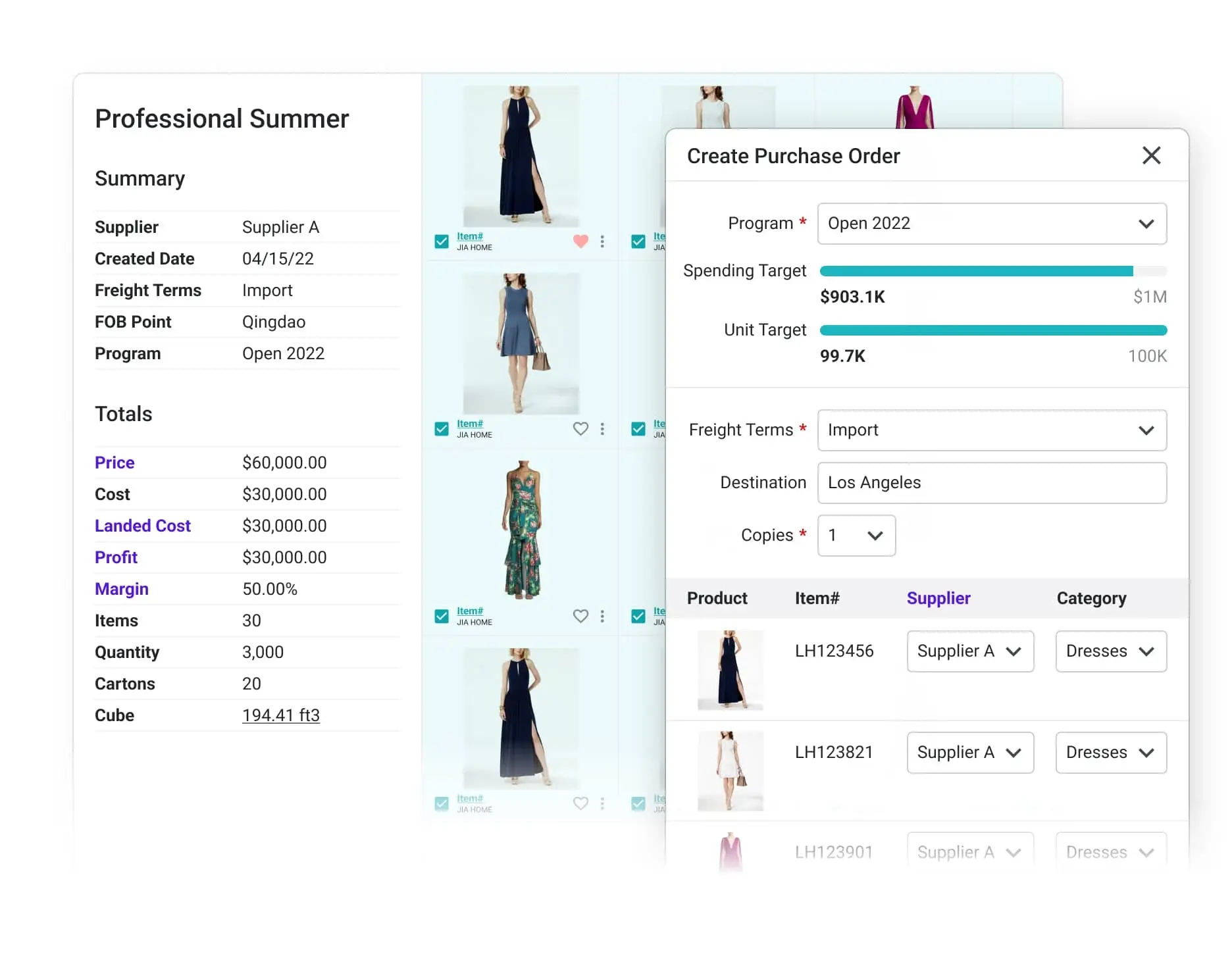
Access complete order history in seconds, no more scrambling through emails or spreadsheets.
Purchase order worksheets
Automate purchase order process in two steps
- Select products from the catalog
- Export a custom PO template with chosen products
Finish POs quickly so salespeople can focus on new deals.
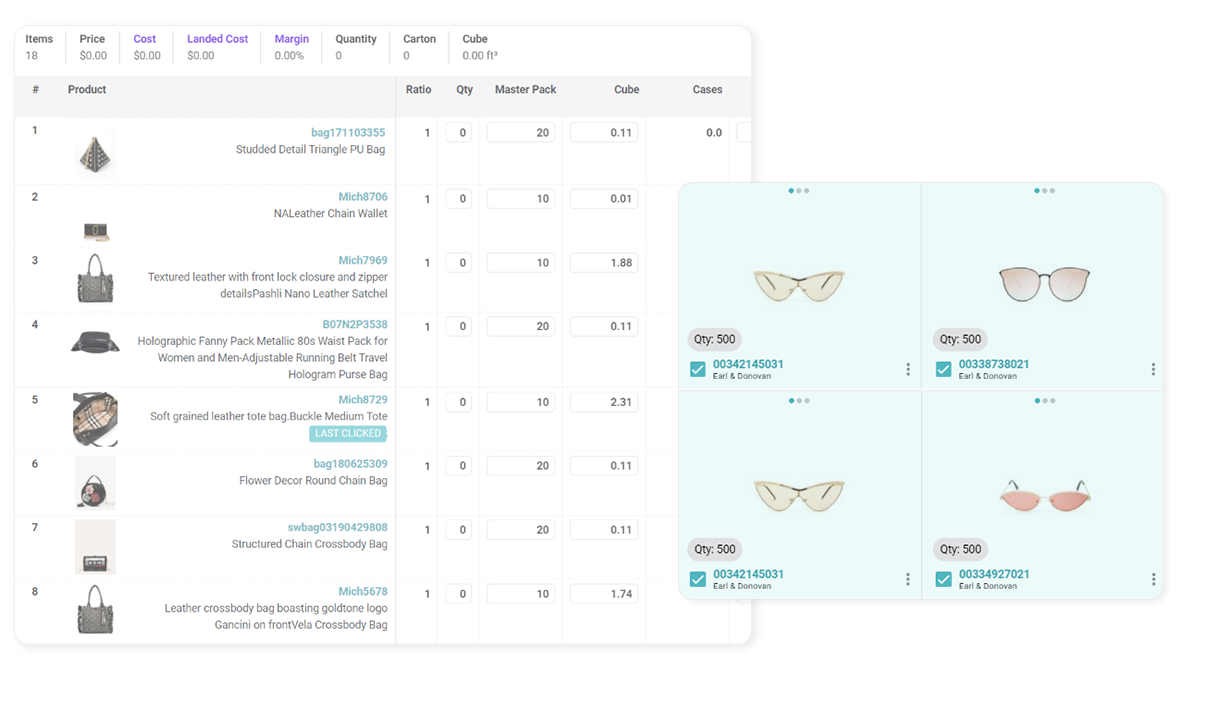
Reduce order-entry errors by up to 90%, thanks to automated data capture with built-in transparency.
Reduce errors
Eliminate mistakes in procurement and sales flows
- Automated PO worksheets
- Object-oriented historical data
- Built-in data transparency functionality
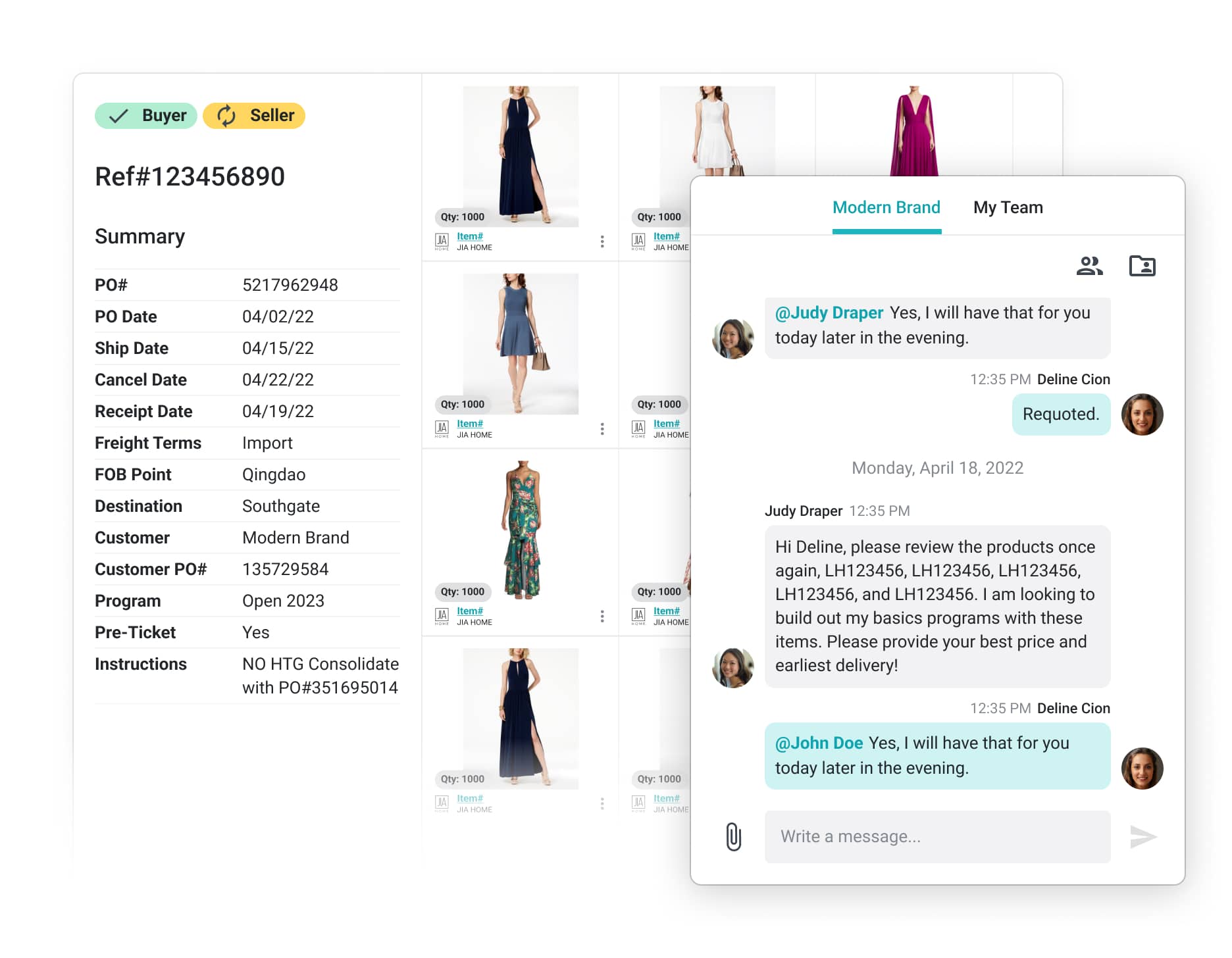
Resolve order queries 70% faster with instant access to invoice history, PO dates, margins, ship dates, and more.
Keep a history
Maintain accurate communication and order logs
- Automatic historical record keeping
- Easy data saving and retrieval
- Historical quotes
- Customizable formatting
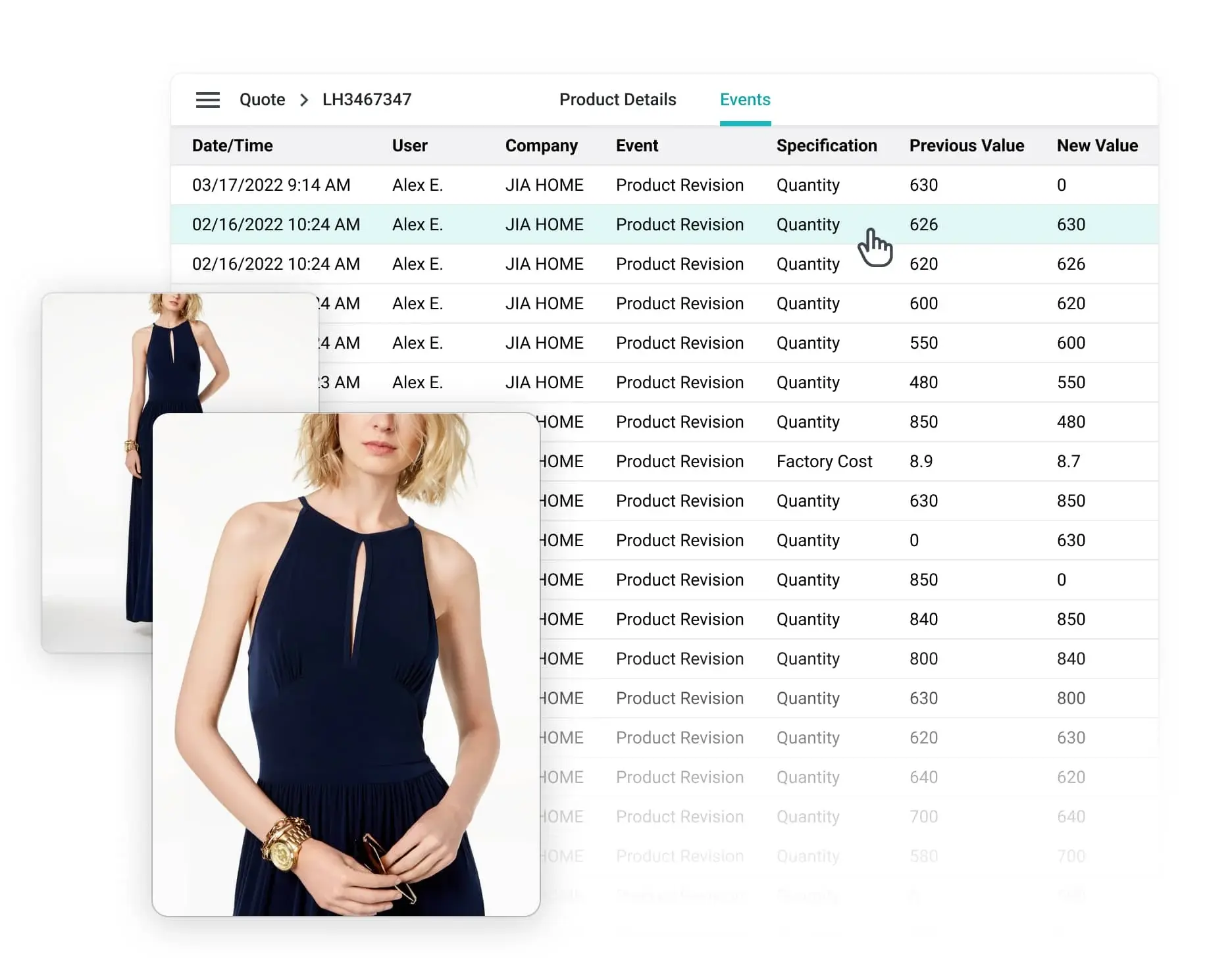
Automate inventory management
Centralize product data on a unified platform
- Get real-time product order status
- Easily access product inspection details
- Quickly find data sets or images
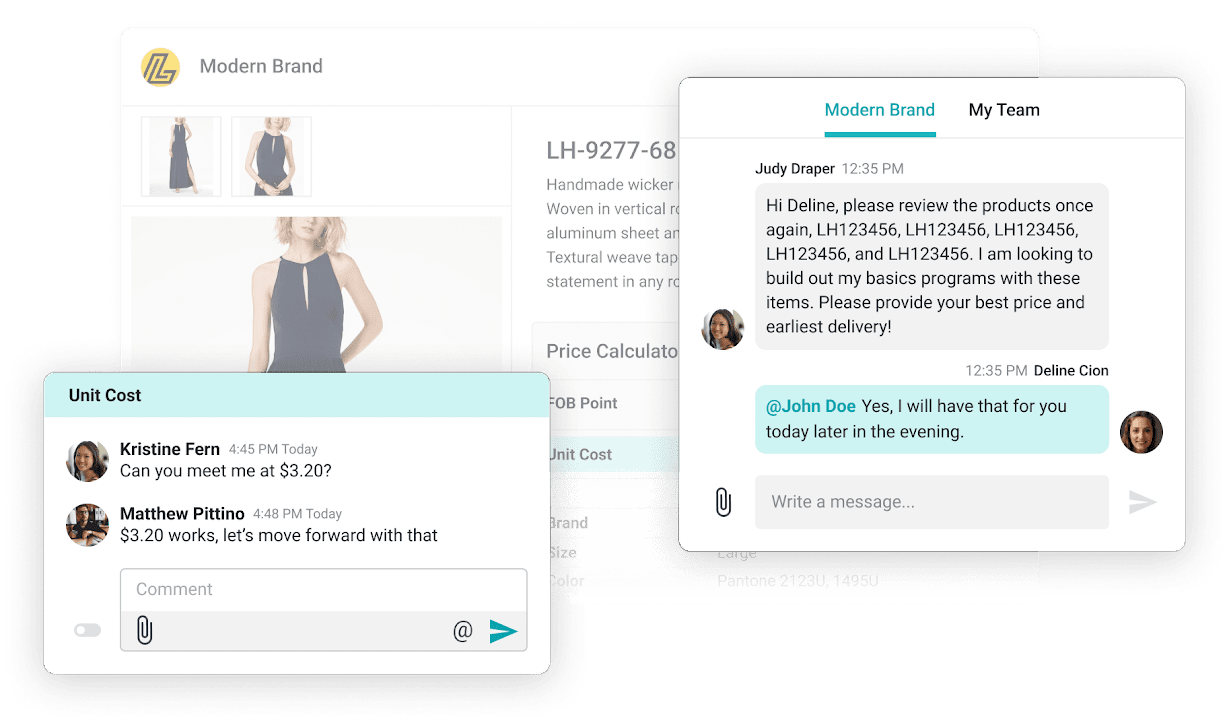
Resolve order inquiries 70% faster.


FAQs
Order Management Software, or an order management solution (OMS), is a tool or system retailers use to efficiently manage and process customer orders. From point of sale to fulfillment, the best order management software serves as a centralized hub that consolidates order information, inventory data, and customer details.
This allows retailers to streamline and automate various aspects of the order management process.
The primary functions of Order Management Software include:
-
Order processing
Order management software facilitates efficient processing of each purchase order. It captures order details, like product information, quantities, customer information, and payment details. This information is then stored and managed within the order management system.
-
Inventory management
Order management software provides visibility into inventory levels in real-time, across multiple channels and locations. It helps retailers track stock availability, allocate inventory, and prevent overselling or stockouts.
Order management systems may also support stock synchronization between online and offline channels, so you'll always know your exact inventory levels of in-demand products.
-
Order fulfillment
Order management systems help manage the fulfillment process by automating order routing, picking, packing, and shipping. Some even integrate with shipping carriers, so you can generate shipping labels, track shipments, and provide customers with tracking information for online and offline orders.
-
Order tracking and customer communication
Order management software lets retailers provide customers with real-time order tracking information. It automates status updates, triggering notifications to customers at various stages of the order lifecycle.
Your order management system might even facilitate communication with customers regarding order changes, delays, or returns –– it all depends on your solution provider.
-
Multi-channel order management
Order management helps manage sales from various channels, including online stores, mobile apps, marketplaces, and brick-and-mortar stores. The best order management systems provide a centralized view of all customer orders, regardless of the channel. Some even have shipping integrations to facilitate shipping management.
All these features combine to ensure a consistent shopping experience for customers, and efficient order management for the retailers that serve them.
-
Returns and exchanges
Order management software helps retailers manage returns and exchanges from sales orders. It does this by streamlining supply chain processes for handling reverse logistics. It tracks returned products, manages inventory adjustments, and facilitates refunds or replacements for unhappy customers.
-
Analytics and reporting
An order management system will often include reporting and analytics features. These features provide insights into key metrics like: order volumes, order statuses, inventory levels, customer behavior, and more. This helps retailers make more informed purchasing decisions, identify industry trends, and optimize their order management processes.
Order Management Software was designed to boost operational efficiency and reduce the errors that come from manual tasks. By centralizing and automating order management activities, it helps retailers make more informed business decisions. Thus enhancing the customer experience with more in-demand inventory. No more understocks, overstocks, or lost orders.
Order management tools let you effectively manage your order lifecycle, inventory control, and fulfillment processes across every channel your team uses to sell products.
Order Management Software (OMS) streamlines sales orders and purchase orders for customer orders in myriad ways. Many offer shipping management and supplier management tools. Accounting software, although less common, can also be part of your management software suite.
Additional features include:
-
Centralized order management
Order management software is a centralized hub that consolidates order information from various order management channels, including online stores, marketplaces, and brick-and-mortar locations.
It allows retailers to manage all orders from a single platform, eliminating the need for manual data entry across different systems and reducing the risk of human error.
-
Automated order processing
An order management system automates how orders are processed by capturing and validating order details, including: product information, customer details, and payment information.
Inventory management software eliminates manual processing tasks, thus reducing the potential for human errors. Automation also speeds up the order entry process, leading to faster fulfillment across multiple marketplaces.
-
Inventory visibility and allocation
An order management system provides real-time visibility into inventory levels across channels and locations. It helps retailers manage and report on stock availability, and helps to allocate inventory for incoming orders.
With accurate inventory information at their fingertips, retailers can prevent overselling, avoid stockouts, and optimize order fulfillment.
-
Order routing and workflow automation
Order management software automates order routing to fulfillment locations based on preset rules or algorithms. It intuitively distributes orders to the most suitable warehouses, stores, or drop-shipping partners. Workflow automation within the order management system streamlines order fulfillment by assigning tasks, generating pick lists, and managing the sequence of activities throughout the order fulfillment process.
Some inventory management software offers "route allocation" to help warehouse management find the right delivery driver to quickly get products to their destinations.
-
Integration with shipping carriers
Order management features often have shipping integrations with logistics providers and shipping carriers. This allows retailers to print shipping labels, calculate shipping costs, and track shipments directly from the order management system. The integrations eliminate the need for manual data entry, reduce errors, and expedite the shipping process.
-
Order tracking and customer notifications
An order management system can enable retailers to provide real-time order tracking information. It automatically updates order statuses and triggers notifications to customers at various stages of the order lifecycle.
So customers receive timely updates on order confirmation, shipment tracking, and delivery notifications.
-
Returns and exchanges management
An order management system helps retailers efficiently manage returns/exchanges with shipping integrations that handle reverse logistics. It tracks returned products, manages inventory adjustments, initiates customer refunds or replacements, and automates communication throughout the return process.
-
Reporting and analytics
Order management software usually includes reporting and analytics capabilities to provide insight into order volumes, inventory levels, and more. Retailers can generate reports to monitor warehouse management information, such as order processing times and bottlenecks.
Thus helping retailers with data-driven decision making that optimizes their order management and fulfillment processes.
Order management software and inventory management software reduces manual work, minimizes human errors, improves order accuracy, and enhances overall efficiency –– helping retailers to meet customer expectations, fulfill orders faster, and provide a seamless shopping experience on every channel.
In most cases, yes. Order management software (OMS) can integrate with most e-commerce platforms and adjacent retail systems. Integration is a key feature that enables seamless data flow and collaboration between different systems, streamlining operations and improving efficiency.
Here are some common integration capabilities:
-
E-commerce platform integration
Order management software can integrate with most popular e-commerce platforms, such as: Shopify, Magento, BigCommerce, and more. This integration allows the OMS to seamlessly receive order data directly from your online store, synchronize inventory control, update order statuses, and manage your fulfillment process.
-
Inventory management software integration
Most order management software integrates with inventory management systems to synchronize inventory levels across all your channels. This ensures accurate stock availability, preventing understocks and overstocks. OMS can then track and manage your inventory in real-time, updating inventory levels across all integrated systems.
-
Payment gateway integration
Order management software can integrate with payment gateways to automate your company's payment processing. When an order is received, the system can communicate with your payment gateway to accept payments. This integration ensures a smooth and secure payment process.
-
Shipping carrier integration
An order management system can integrate with most shipping carriers/logistics providers. This integration lets the system generate shipping labels, calculate shipping costs, and track shipments in real-time. Thus automating the shipping process and eliminating the need for manual data entry.
-
CRM integration
Order management software can also integrate with Customer Relationship Management (CRM) systems, syncing both customer data and order history. Integration with CRM gives retailers a holistic view of customer interactions and all order information, for personalized customer service and marketing automation.
-
ERP integration
Order management systems can integrate with an Enterprise Resource Planning (ERP) system to streamline data related to order processing, inventory management, and financials. ERP integration facilitates accurate data flow between OMS and other back-office systems, for a comprehensive view of all business operations.
-
Analytics and reporting integration
Order management systems can integrate with analytics and reporting tools, consolidating data to generate meaningful insights. This integration allows retailers to analyze sales performance, order volumes, and other key metrics to make data-driven decisions, thus optimizing operations.
Keep in mind that your specific integration options will depend on the other systems and priorities you already have in place. When selecting an OMS, consider its compatibility with your existing systems, as well as the availability of integrations or APIs to facilitate seamless integration.
Order Management Software (OMS) offers a vast range of features to support multichannel sales, order processing and fulfillment.
It allows retailers to capture and consolidate purchase orders from multiple channels, including: ecommerce platforms, marketplaces, and physical stores. It also captures critical order data, including product information, order quantities, customer information, payment details, and more.
Order management software provides real-time advanced analytics into inventory levels across multiple channels and locations. It helps track stock availability, automate stock replenishment, and prevent issues like overselling or stockouts. Inventory management features of OMS may also include stock synchronization, backorder inventory management software, and other key features for sales order and purchase order management.
In addition to all of the above, order management software facilitates order routing to the best fulfillment location for your needs based on your preset rules or algorithms. It assigns orders to warehouses, distribution centers, or in store. Sometimes OMS even includes features for managing split shipments, drop-shipping, and multi-location order fulfillment.
OMS automates customer communication at various stages of the order lifecycle. It sends order confirmation emails, order acceptance confirmation, shipping notifications, and delivery updates. Sometimes OMS even provides customer self-service portals where customers can independently view their order status and track shipments.
Order management software helps retailers efficiently manage returns and exchanges. It provides features to initiate return requests, track returned items, manage inventory adjustments, and process customer refunds or replacements. OMS might even include return workflows, and integration with carriers to print or digitize return shipping labels.
The reporting and analytics capabilities of order management software can help retailers gain insights into order metrics, inflow inventory levels, and sales order amount to achieve fulfillment efficiency. It generates reports on order volumes, order status, shipping performance, and other key metrics. Analytics features enable data-driven decision making to optimize the order management process.
Order management software handles orders from various channels, including online stores, marketplaces, physical stores, and your ecommerce platform. It provides a centralized view of all customer orders, regardless of the channel. This multi-channel support will allow you to swiftly take sales orders, provide a consistency when multi channel selling, and manage orders efficiently.
Of course, you should always evaluate your specific business needs to choose order management software that aligns with your unique business requirements. This will ensure the software you choose effectively supports/integrates with your other order management systems and fulfillment processes.
Order management software (OMS) is designed to manage various channels and marketplaces on one platform. It manages orders from various online and offline retail channels, creating a centralized view for streamlined order management.
Order management software consolidates order information from multiple channels and marketplaces. By collecting and aggregating order details, customer information, and inventory data into a single system, OMS provides a unified view of all multichannel orders.
OMS integrates with different sales channels, such as e-commerce platforms, online marketplaces, brick-and-mortar stores, and mobile apps. Such integration ensures seamless data flow between the system and channels, enabling retailers to receive and process orders faster, with better accuracy.
Order management software allows retailers to define and customize order workflows in a specific way for each sales channel or marketplace. This flexibility lets retailers tailor order processing rules, fulfillment processes, and customer communication to the requirements of each channel.
Order management platforms synchronize inventory levels across all channels and marketplaces. It provides real-time visibility into stock availability, preventing overselling or stockouts. When an order is received, the OMS updates inventory levels across every single channel, all at once, thus ensuring accurate inventory management.
Order management software also supports channel-specific pricing and promotions. Retailers can set different pricing structures, discounts, or promotional offers for each sales channel, platform or marketplace. The OMS automatically applies the right pricing and promotions to orders from the respective channels.
Order management software helps retailers provide consistent order tracking, warehouse management, and customer communication on multiple sales channels. Customers can then track their orders and receive order status updates through a singular interface, regardless of the channel where the order was placed.
OMS facilitates efficient multi-warehouse and multi-location fulfillment for orders originating from different channels. It intelligently routes orders to the most suitable fulfillment location based on predefined rules or algorithms, ensuring efficient order processing and minimizing shipping costs.
Order management can also generate sales reports to provide analytics on critical KPIs like order volumes, sales performance, and customer behavior. This helps retailers monitor channel-specific metrics, identify trends, and make data-driven decisions to optimize their inventory and marketing strategies.
By supporting numerous channels and marketplaces, OMS enables retailers to manage their orders more efficiently, maintain inventory accuracy, manage sales, and provide a consistent customer experience across all channels. It simplifies the complexities of selling across various channels, helping retailers scale their business while maintaining operational efficiency.
Yes, order management software (OMS) is specifically designed to be scalable and to support increasing order volumes. Scalability is an important aspect of OMS, as it enables retailers to handle higher order volumes, expand operations, and accommodate the growing demands of their businesses.
Order management and inventory management software are built to handle massive amounts of data and process a high volume of orders on one system. The software is designed to scale horizontally or vertically, so you can handle increased order volumes without compromising performance. OMS can also handle hard-to-manage spikes in order traffic during peak sales seasons or when running promotions.
Many OMS solutions are cloud-based, which means they come equipped with inherent scalability. Cloud-based OMS can leverage the cloud infrastructure to dynamically scale up or down based on consumer demand. Thus ensuring the system can handle increased order volumes as a standalone, without the need for additional infrastructure investments from the retailer.
OMS platforms allows for the flexible configuration of automated workflows to adapt to each retailer's evolving business needs. By customizing workflows, rules, and automation processes within the OMS, retailers can accommodate their unique business requirements as they scale. With this flexibility, OMS can evolve alongside each unique business without requiring retailers to initiate a complete overhaul.
OMS often offers "modular functionality," which allows retailers to add or remove key features as needed. The modular approach supports easier scalability by letting retailers scale up their capabilities in keeping with evolving business requirements. Retailers can then expand the system functionality to accommodate additional features as needed, such as advanced reporting, analytics, or integrations, as they scale.
Many vendors provide ongoing support and regular software upgrades, and a few will even give retailers free trials to take the system for a test drive. This ensures that the OMS stays up-to-date, secure, and ready for maximum scalability... with minimal effort required. Vendors often jump on opportunities for performance optimizations, introducing new features to enhance scalability based on consumer feedback and fluctuating market demands.
Leveraging these scalability factors enables unique retailers to lean on their order management software to handle skyrocketing order volumes, support business growth, and adapt to evolving markets. OMS gives small business and enterprise retailers a vehicle to efficiently manage their order processes without adding the burden of new performance issues or limitations.
Case Studies

Fine Jewelry
West coast fine jeweler shaves weeks off production time, days off line sheet development, and hours off vendor communication and SKU management.

Home Décor
Surefront enables industry-leading productivity and unparalleled sales. Tasks that formerly took JIA HOME two weeks now take just 30 minutes.

Home Furnishings
Surefront’s PLM helped the Handy Living team reduce the average new product development cycle from 6-12 months time to 3 months per product.
From Our Blog

Future Proofing MerchOps Workflows for the Next Era of Retail

Brands That Move Markets: Lessons from Retail Leaders
