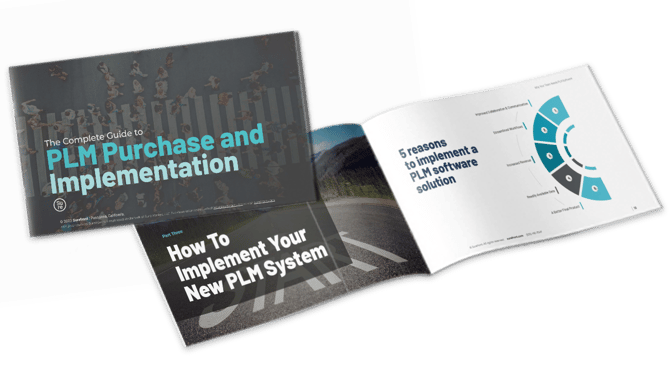Share this
How to Purchase the Best PLM Software
by Surefront on Apr 10, 2024 2:40:42 PM
Home > Blog > How to Purchase the Best PLM Software
Table of Contents
- Define the current state of your product lifecycle process
- Explore the categories of retail software
- Gather requirements from all teams
- Finalize & prioritize needs
- Vet software solutions
- Make your final decision
So you’ve decided to add a PLM system to your retail business but don’t know where to start. Buying enterprise software can be a long and arduous process. That’s why we’ve broken it down into six jobs for your internal buying group.
These jobs will take you step-by-step through the buying process—helping you get alignment on the kind of solution you need and the best PLM software provider for the job.
Purchasing enterprise software is complicated
Take a look at this diagram detailing the typical business buying process:
It's called a buying 'journey' for a reason.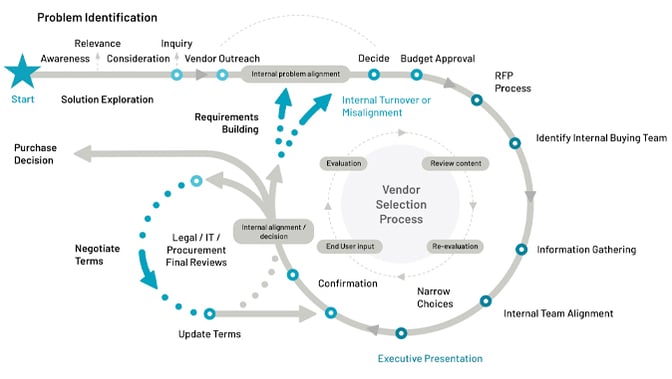
As you can see, getting from awareness to purchase is anything but simple. The reasoning behind such a complex process is simple: you want to end up with the best PLM solution for your business.
You never want to rush into the wrong solution. But you also don’t want to end up with merely a good solution, with the very best solution left on the table. So, to make this process flow smoothly and get you to the intended result, here’s a rundown of the jobs your buying team needs to accomplish.
Job #1: Define the current state of your product lifecycle process
There are a few crucial tasks your team needs to accomplish in this stage:
Identify opportunities for improvement.
Take a deep dive into your PLM process and create a list of what’s working and what isn't. This is the beginning of building a high-level understanding of your process inefficiencies.
Assess collaboration with internal and external partners.
There are many layers of collaboration at play in Product Lifecycle Management. Individuals work in teams, those teams work with other internal teams, and your internal teams work with external groups. This collaboration takes time and needs to be efficient and error-free.
Answer these questions to get a deeper understanding of your product collaboration process:
- As you bring new product lines to market, how much time is spent collaborating with your internal teams?
- How much time is spent collaborating with your brand or production partners?
Evaluate time spent on data exchange and collaboration
Within your complex collaboration structures are bits and pieces of product data whizzing back and forth. There are often multiple versions of product specs as data is worked on and updated.
Answer these key questions to understand data exchange:
- How many product data / images / tech packages / etc. are you passing back and forth every day?
- How much time is spent ripping data out of Excel spreadsheets, PDFs, and emails to put it into your internal systems—and then ripping it out of your internal systems just to put it back into Excel spreadsheets, PDFs, and emails?
Assess the business impact of the PLM process
Every miscommunication and inefficient collaboration process adds up. Effects tend to cascade into more resources spent getting a product from start to finish. Additionally, the final product is often of lower quality because of process errors.
Job #2: Explore the categories of retail software
There are many types of software involved in the PLM process. The first one we need to look at is PLM. The best PLM systems automate steps 1-4 of the product lifecycle:

Digging deeper, you can see the many tasks a PLM system helps to fulfill:
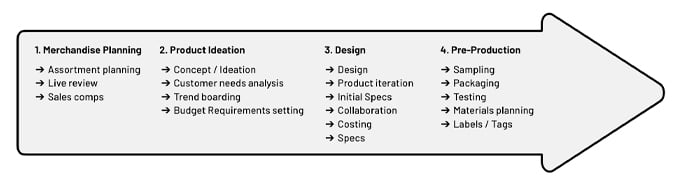
The steps and substeps a PLM system covers (1-4) do not take place entirely in-house within your organization. The teams you work with—from merchandise planning to design to product sampling, etc.—will change throughout the process.
Collaborators include everyone from internal merchandisers to vendors, manufacturers, and frontline sales reps. For a PLM system to do its job effectively, it must allow all team members to communicate and collaborate on a unified platform.
PLM must hand off seamlessly to other systems
Your PLM system needs to integrate with other software. Specifically, MPA, ERP, and PIM:
- MPA (sometimes MPAA). Merchandise Planning & Allocation (MPA) software digests new product data. It also lets you allocate the distribution of products to different branches and marries your sales data to your products for markdowns, promotions, and seasonal reviews. You’ll start here when forming your new merchandise hypotheses and then jump back into a PLM tool.
- ERP. Enterprise Resource Planning (ERP) software manages your company's financials, supply chain, operations, commerce, reporting, manufacturing, and human resource activities.
- PIM. Product Information Management (PIM) solution is a business application that provides a single place to collect, manage, and enrich your product information, create a product catalog, and distribute it to your sales and e-commerce channels.
First, it’s possible you already have an existing ERP system. If you do, that’ll impact the PLM system you can use. This is because your PLM system needs to integrate with your ERP. You don’t want to pull the trigger on a PLM that doesn’t integrate with your ERP.
If you don’t have an existing ERP, then your PLM system should be the main item of focus. Your PLM will be where you make the biggest gains in productivity and ROI.
How product information flows between systems
Generally you start your product process in your PLM. From there, you migrate PLM data into your PIM system—which lets you build a detailed and enriched product catalog. From there, your data is transferred into your ERP.
One particular area of improvement that Surefront brings to this process is integrating PLM and PIM functionalities in a single system. If you decide to go with Surefront, you won’t need to worry about integrating your PLM with a PIM.
Job #3: Gather requirements from all teams
Once you’re aware of the functions that a PLM system can bring, it’s crucial to think about how the whole team (internal merchandisers, brand partners, factories, etc.) is going to use a potential solution.
Good PLMs can be leveraged by every one of your team members and business partners. They can bring the information that they are most responsible for to the collaboration process.
You’ll want to bring together your internal stakeholders to document key pain points you must resolve with a solution. Many PLM options will address internal collaboration issues but lack functionalities for external partners—so you’ll want to be clear about whether streamlining external collaboration is a must-have.
For many teams, automating external collaboration and communication will be paramount. They don’t want to be stuck ripping information out of the PLM, sending it to external partners, and then migrating it back in. This makes your PLM an additional hurdle rather than a productivity booster.
Job #4: Finalize & prioritize needs
Here are some key questions you want to ask at this stage:
- What are the 1-3 features that will have the biggest impact on the PLM process?
- What are some need-to-have vs nice-to-have features?
- What are our biggest IT compatibility needs? Which solutions will integrate with our current infrastructure?
- How soon do we need to be fully onboarded and implemented? Are we trying to utilize this PLM system for an upcoming seasonal planning cycle?
- How does adding this system fit into our current IT projects?
Answers to each of these questions will provide crucial information that you can bring to the PLM vetting process.
Not sure what software features to consider? Here’s a list of common asks:
- A ‘many to many’ communication system
- Customizable, visual workflows/stage-gates/checklists
- Capabilities for RFQs and RFPs
- Pro forma purchase ordering & PO worksheet generation
- Quick & easy onboarding
- A configurable bill of materials/tech packs
Once you know exactly what you want, you’re ready to begin vetting solutions.
Job #5: Vet software solutions
Depending on the size of your business, you may have an RFP (Request for Proposal) process in place for vetting software vendors or you may not. If you do have an RFP process, this is the step where it’ll take effect.
If not, here’s some guidance on how to successfully vet prospective vendors.
Before you take any claim by a PLM vendor at face value, it is important to validate their system’s ability to effectively and efficiently meet your needs.
Here’s a few ways to evaluate a vendor’s solution:
- Get a custom solution demo
- Review case studies
- Talk to existing customers
- Implement potential solutions within smaller teams before rolling out the platform to your whole business
Whatever your vetting process entails, it’s always best to compare a number of options. As you make your comparisons, it’s important to have a list of questions that you ask all vendors. Here are some example questions:
- Is this the right time to buy a PLM system?
- How long will implementation take?
- Does your PLM system work with X, Y, and Z systems that we already use?
- How involved are you in ensuring customer success?
- How does your system improve processes that aren’t working while allowing us to continue with processes that are working?
For more example questions, download The Complete Guide to PLM Implementation.
Job #6: Make your final decision
This step is all about making sure everybody is on board with a PLM solution. By this point, you should have narrowed the field to a top choice and a second choice.
You’ll likely want to schedule a custom demo of both products for the entire team. Give the demo reps an idea of what each stakeholder hopes to get from the PLM system so they can tailor the demo to showcase those features.
After you’ve received custom demos from your chosen PLM solutions, it’s time to discuss with your team the benefits of each. Additionally, it’s worthwhile to discuss what you risk if you don’t bring on a PLM.
After you’ve talked through these questions, addressed concerns with your team, and established buy-in across all key stakeholders, it’s time to move forward with a PLM solution.
Key takeaways
You now have a roadmap for vetting and purchasing PLM software. This roadmap is broken into six jobs for your internal buying team:
- Define the current state of your product lifecycle process
- Explore the categories of retail software
- Gather requirements from all teams
- Finalize & prioritize needs
- Vet software solutions
- Make your final decision
Once you’ve accomplished these jobs, you’ll be ready to implement your new PLM system. But implementation is a process that has its own challenges.
Also, be sure to download The Complete Guide to PLM Purchasing and Implementation to see the whole process in one place.
See the next article in our PLM series on successfully implementing a new PLM system.
Related Articles
Leveraging PLM Software for Efficient Workflow Management
PLM & PIM Solutions Drive Sales in 2023
PLM, ERP, CRM, PIM … Oh My! Demystifying Retail Software Terminology
Share this
- PLM Software (36)
- PIM Software (29)
- Apparel & Fashion (20)
- Trending Topics (20)
- Merchandising (16)
- CRM Software (13)
- PLM Implementation (11)
- Catalog Management (6)
- Tech Packs (6)
- PLM RFP (5)
- Success Stories (5)
- Sustainability (5)
- Data Import (4)
- Line Sheet (4)
- Luxury Goods & Jewelry (4)
- Product Development (4)
- Retail (4)
- Supply Chain (4)
- Category Management (3)
- Home Furnishings (3)
- Wholesale (3)
- Consumer Packaged Goods (CPG) (2)
- Cosmetics (2)
- Data Export (2)
- Health & Beauty (2)
- RFQ & Quote Management (2)
- Consumer Electronics (1)
- Import & Export (1)
- Industry Events (1)
- Inventory Management (1)
- Pet Stores (1)
- Purchase Orders (1)
- Report Builder (1)
- Textiles & Raw Materials (1)
- Unified Solution (1)
- Vendor Management (1)
- Visual First (1)
- White Paper or Case Study (1)
- workflow (1)
- October 2025 (3)
- September 2025 (3)
- August 2025 (4)
- April 2025 (4)
- March 2025 (3)
- January 2025 (8)
- December 2024 (5)
- November 2024 (3)
- October 2024 (5)
- September 2024 (6)
- August 2024 (2)
- July 2024 (1)
- June 2024 (3)
- May 2024 (4)
- April 2024 (5)
- March 2024 (3)
- February 2024 (2)
- December 2023 (4)
- September 2023 (2)
- August 2023 (5)
- July 2023 (3)
- June 2023 (2)
- May 2023 (2)
- April 2023 (4)
- March 2023 (5)
- February 2023 (3)
- January 2023 (5)
- December 2022 (4)
- November 2022 (3)
- October 2022 (4)
- September 2022 (5)
- August 2022 (4)
- July 2022 (2)
- May 2022 (1)
- February 2022 (1)
- January 2022 (1)
- September 2021 (1)
- May 2021 (1)
- April 2021 (1)
- February 2021 (1)
- May 2020 (1)